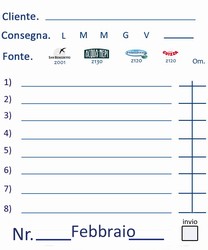Welcome
The iPad and other pads has opened a new way to merge the old paper and pen way of working with modern technology. With an iPad a good capacitive touch pen and the right app you can do without normal pen and paper. Some of these apps have a great function to add different types of background paper designs, or templates as some call them. This opens up an even greater way of working with pen and paper.
This site is made to categorize and collect all different templates for the different apps, such as Goodnotes, Penultimate, Noteshelf, Notability and more. We offer most templates as an image download, pdf-download and in some cases as a penultimate ppr file.
Here is a new video showing how to add paper templates to the newest version of Penultimate (version 6).
2-column large right
Website: iPadpapers.com
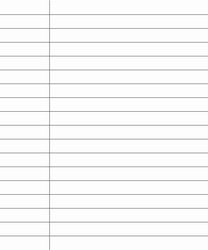 A two column paper for eg. names on the left, and notes on the right. A small column on the left and a larger one to the right.
A two column paper for eg. names on the left, and notes on the right. A small column on the left and a larger one to the right.